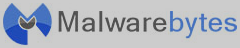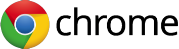©2018 CTESC, Inc. CTESC Internet Services is a wholly owned subsidiary of Central Texas Electric Co-


24 Hour Technical Support (888) 326-
Fredericksburg Office
Local (830)992-
Toll Free (888)297-
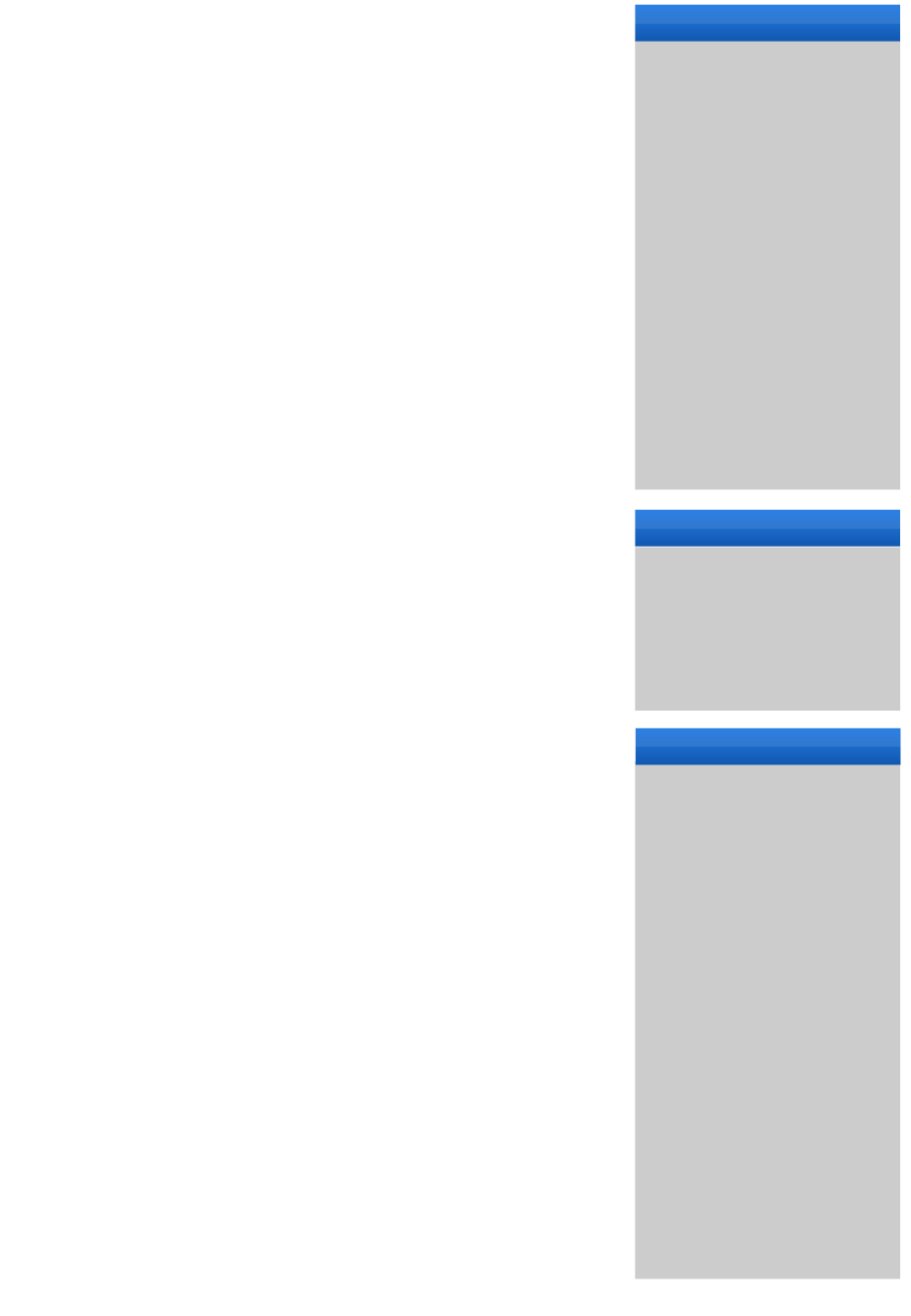
Internet Security
Even though all incoming CTESC Internet Services e-
1. Install Anti-
WARNING: DO NOT install more then one Anti-
2. Update virus definitions on a regular basis and run a full virus scan on all systems at least weekly. Most Anti-
3. Implement a hardware and/or software based firewall solution. A router is a hardware solution and the best firewall solution, but free software firewalls are also available. Finally, Windows has a basic firewall which should be enabled if no other firewall is installed.
4. Install all critical operating system updates and patches. Official Microsoft updates can be downloaded from “Windows Update” in “Control Panel” of your Microsoft Windows PC.
Microsoft provides good information on all of these subjects. You can view their recommendations at Microsoft's Safety And Security Center.
 OnGuard Online provides excellent computer safety tips and online security information.
OnGuard Online provides excellent computer safety tips and online security information.
Using a WIRELESS ROUTER can create a new set of security issues. Various security settings are available in all consumer wireless router but may not be enabled by default and configuring these settings requires some additional knowledge. For more recommendations go to OnGuard Online’s Wireless Router page or contact a computer network professional.
Additional Helpful Programs:
Net Nanny and CYBERsitter are "paid" applications that help parents control what their children view while surfing the Web. They do this by matching text on Web Sites, Chat rooms, newsgroups, FTP Sites, and E-
CCleaner is a tool to clean your system from temporary and unnecessary files that accumulate over time. This also includes thorough cleaning of Internet and PC usage tracks like browser cache, recently used files, web sites visited and more.
Firefox and Chrome are award winning Internet browsers that operates much like Microsoft's Internet Explorer. Thunderbird is an e-
Adobe Reader software is the global standard for electronic document sharing. It is the only PDF file viewer that can open and interact with all PDF documents. Use Adobe Reader to view, search, digitally sign, verify, print, and collaborate on Adobe PDF files.
FreeOffice is a FULL office suite with a word processing (TextMaker), spreadsheet (PlanMaker), presentation graphics (SoftMaker Presentations), and database (DataMaker) application. FreeOffice is seamlessly compatibility with Microsoft Office file formats and is FREE for home users.
NightShift and PlayOn are online services which may be used to download TV shows and movies during the Late Night Free Zone.
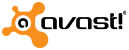






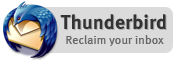



Free Anti-Virus Software
Parental Control Software
Other Free Software